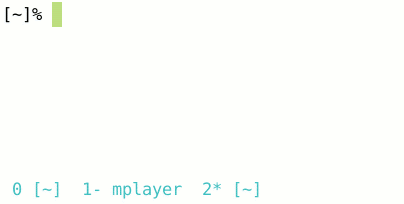incr.zsh
incr.zsh – zsh模式下自动补全指令或目录
本身zsh 模式下,在我们双击Table 按键时候,会出现依次轮休的效果。但是,习惯于bash 的table 显示,个人不是很喜欢这个设定。
Enable incr.zsh 的zsh 模式效果图如下:
incr.zsh 的优点:
- 自动补全
- 大小写纠正
- 待发掘…
Enable Steps
- download incr.zsh
- enable incr.zsh
download incr.zsh
下载incr.zsh文件可以从incr.zsh官网获得,也可以直接复制如下代码:
1 | # Incremental completion for zsh |
enable incr.zsh
新建文件夹incr,将incr.zsh放于其中,之后将该文件夹放于~/.oh-my-zsh/plugins/ 下。
确保incr.zsh 具有”x” 权限
修改.zshrc 文件, enable incr.zsh1
source ~/.oh-my-zsh/plugins/incr/incr*.zsh